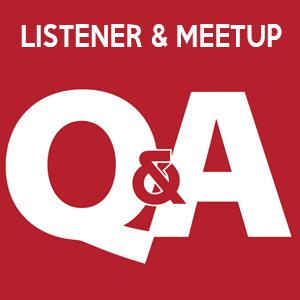 This week I answer listener/meetup questions
This week I answer listener/meetup questions
Upcoming Events
Segment 1: in the news
Segment 2: listener/meetup questions
Resources Mentioned:
Segment 3: tool of the week
- VPN’s
[toggle title=”Read Transcript”]
Adam Silver: This is the KitchenSinkWP podcast. Episode 121. [Opening Sequence]
Hello there. This is Adam Silver, the host of the KitchenSinkWP podcast. Thanks for being here. Let's get started. All right. Upcoming events. WordCamp Europe is next weekend, if I'm not mistaken. Let me double check that for you. I just actually almost forgot to add this. Yes, June 24th to 26th, WordCamp Europe is going to happen. It's actually the largest WordCamp to date. I believe they're at 2,300 or 2,200 attendees, which is crazy. I will know a handful. I'm sure I know some people there. I know my buddy, Dustin, is going to be there, from Automatic. Others may be there. I know Kari-Leigh, who was interviewed in last week's show. Thanks, people, for helping her out and listening. It was awesome. She'll be there covering that as well. WordCamp Europe. If you are there and nearby, by all means, you should go. I wish I could go. Very cool.
Anyway, what else is coming up here? That's it for the events really. Just one WordCamp. I think a lot of work camps didn't do the same weekend, if I'm not mistaken. 24th. Just Europe. After that, we hit in July. We'll talk about that next week. Okay, so that's it for upcoming events.
Segment 1: In the news. A whole bunch of things here in the news. First and foremost, Gravity Forms 2.0 was released this last week, and I'm actually due for renewal. We'll talk about renewals in a second in here. This is a major release, introduced as a bunch of new features and enhancements. A lot of things under the hood. Core plugin, the API, the Add-on Framework and enhanced security. Carl wrote a blog post about it. But check it out if you're a Gravity Forms user. You should get your update there. If you're not, you should go ahead and buy it. I might have an affiliate, I don't know, on my resources page… I think I do. I use it all the time. I renew every year, without question, in June because I bought it like four years ago. I get a discount on it. Discounts on renewal are about 50%, so it's well worth it for me. I buy the developer level. Anyway, we'll talk about renewals later in the show today.
Okay. What else in the news? WooCommerce 2.6 came out. It's called Zipping Zebra. That's the code name. A whole bunch of new things with the WooCommerce as well. Shipping Zones. WooCommerce REST API. Improve account pages and also the AJAX Cart got a big, huge refresh, meaning when you click on quantity you no longer have to do a refresh for pricing. It just kind of does it automatically. Pretty cool. If you're using WooCommerce or anything, check that as well.
I'm still toying with WooCommerce a little bit for this other little project I'm working on….Anyway.
I'm looking forward to trying that out for this. Shipping Zones, actually, is what I'm looking at for that. Okay. What else? One last thing in the news. WP Tavern wrote a review about WordCamp Northeast Ohio, or NEO, and that was a smashing success, and it was. I had a great time when I was there. I got a nice little shout out from my buddy Jeff Chandler so thank you for that. It was great. Smaller camp. It was in Kent, Ohio. The first day was a little warm, muggy, but the second day was beautiful. It really was. Nice location. Thank you very much to the organizers, the entire team, Rich and Angela. They did a great job and it was good to see some friends. It was nice to be there. There you go. I'm looking forward to maybe hitting up Ohio again in the near future. Probably won't be this year, though. I wanted to go to Columbus, but I think that weekend is … I'm busy that weekend. Only one trip to Ohio this year. Okay. That is it for upcoming news and in the news and upcoming events. Moving along here to segment 2. Before that, though, a quick shout out to the sponsor. Take a listen here.
Sponsor Commercial: Having a website is a vital part of your business. But what happens when it goes offline, attacked by a hacker, or infected by malware? Well, don't worry. ConciergeWP.com is here to help. We monitor all the vitals, perform all the updates, and make sure your website is secure and backed up allowing you to focus on the business at hand. Use code relax15 and save 15% for the first three months. ConciergeWP. Relax. We've got this.
Okay. Thanks for the sponsorship there from ConciergeWP. Awesome. I'm moving on now to segment 2. This week, the meat and potatoes is listener Q&A from email as well as my meetup. As you guys know, I run the local meetup here in the south bay and we do an open forum where it's Q&A. People ask questions, I write them out on a text document and I answer the best I can and I get help from the community, and it's awesome. It's one of my favorite things to do. I wanted to share some of those here because I believe they are relevant and good for the entire community. Okay. First question here is by Mehdi. By the way, real quick: there are about 12 questions. We had about a 90 minute session. It was pretty cool. We had a paninis at the meetup. It was great. Paninis and a hot dog. No. A sandwiches and paninis bar….Anyway. 12 questions. We're not going to do all 12. I have a handful. I believe I have five here, because that's what I have time for.
Okay. First one was, “What are the minimum requirements for freelancers to have?” In this case, Mehdi is both front end and back end, so developer and designer. He's new to the area and he's trying to get freelance work and build up a portfolio. Easy answer: samples of your work. Now, to dive into that a little bit, and to extrapolate. On the designer, the visual portfolio of work, of your user interface, of your user designs. Ideally, working sites, and live and active right now, are better than a static shot of what you've done in the past, in my opinion. I've tried to hire people in the past, and I have definitely noticed … If you see a sample site of a mock-up, it's okay, it's cool, but if I see a live site, it's like, “Hey, you did this site? It's live. It's active. Much better.”
On the developer side, same thing. You want to have a portfolio, but I've seen many job postings these days indicate, “Please send us the link to your GIT repo.” If you're hiring someone to do code, you want to see what kind of code they did, the standards being used. Definitely, if you're doing development work and if you want to get work, have a Git repo, a public repository, for that, and go that route. Put code there. Snippets, samples, of what you can share. Legally, of course. I think that would be the great minimum requirements.
Beyond that, the other conversation that came from that was how do we hire and how do we go thru that process. I like to say fire fast if you have to. If you find someone that's not working out, the communication skills are terrible, move on. Let people go faster than you've brought them in because lack of communication from developers or designers is going to affect your work and your business 100%. Simple as that. Okay. I forgot how the quote goes. I'm messing up, so I don't want to keep messing on that. Anyway, keep that in mind. There you go. Hope that helped, Mehdi.
Rick asks the question about site speed. This has come up in the past. I'm just going to revisit this real quick. How to increase the speed of your website. Load time. Fairly simple answer here. First and foremost, use a good hosting company. Your shared hosting, right off the bat, shared is not going to be the best situation necessarily. So move up to either VPS or managed VPS or just your own private server of course. Use a good hosting company. Optimize images, if you're an image heavy site, and a lot of sites these days are image heavy because of the visual, right? And the theme. Make it a good, lean theme as well. Beyond that, use a CDN, a content delivery network. I spoke to Dave Henzel about this back in episode 87. You can go to the kitchensinkwp.com/87 and hear about CDN's and how they work. Those are the things you really want to do to increase site speed. There's a couple of things you can also do. But right off the bat: good hosting company, optimize images, use a CDN. Okay? That's No.2.
No.3 here. Third question. Ada asks, “What are the basics to SEO?” Now this is a can of worms, potentially. Super simple question, not really. First and foremost: I'm a believer that SEO is a moving target. Writing consistent content, being consistent with that content, in your niche, in your focus area, is key. The other things that can totally help are the Yoast SEO plugin. It's a great starting point, and Yoast just updated the blog on this topic a few days ago. I'm recording this on June 17th, 2016, so two days before recording this there is an updated post about SEO and how things work. I'll put link in the show notes about that.
Another great resource is via my friends over at iThemes, Cory at iThemes. They have a free webinar series taught by Rebecca Gills, and I'll put a link in the show notes as well about all the SEO basics and what to do about that. I'm not an SEO expert, so that's all I really got. I know there's resources out there and I know there's people who love doing it. It's not one of my favorite things, but I think that consistency is one of those things that does help a lot. Okay. What else here? We got another couple of questions here and we're moving right along.
Steve asked, “Why use MailChimp or any other email service provider versus the built-in subscribe or through Jetpack or some other, where people can just get updates from when you do a blog post. Easy answer: you own the list that people subscribe to, and you have more control over the list. I use a plugin for my class website called Subscribe2. Very basic. That way, my students get an email whenever I update the blog and when I put the notes up. It's simple. I don't need to add them to my AWeber list or Constant Contact or MailChimp. Now, MailChimp offers a free level for 2,000 subscribers, a couple hundred emails per month. It's totally free. AWeber does not. I have accounts at both because I've tested both, and I really like AWeber and MailChimp's great too, but the key here is it always comes back to the money's in the list. The sooner you have an email list that you can have communication with, and you can market to, the better.
The subscribe functionality is okay but it's built into the site, and if it goes down or if I lose that list, if my database gets corrupted, then I lose that. I like having that list split out and be separate. I hope that answers the question. Also, once you have people on the list, you can have a better communication. You have a drip content campaign. You can follow up with people. What you don't want to do really is you don't want to sell service, say thanks. They get a confirmation, or product for that matter, and then in a year, they get, “Hey. Renew.” Right? That's not a great relationship to have with anybody. Subscribers, buyers, listeners. You ideally want to have a relationship built upon some value and communications style.
One more question here. This one actually comes back to the theme issue. Not the theme, but plugins and licenses. Dave asked, “Do I need to renew my license from ThemeForest every year?” Easy answer. No. You don't. Why would you? The theme won't stop working if you don't renew. But you won't have the updates and you won't get the support. If you don't need support at all, you are self-supportive, if you are a developer, then go right ahead and skip it. At least for now. But you're not supporting the community and you're not going to get the updates and eventually a theme will break based on core functionality changing security. That's what you are paying for. You're paying for those updates. You're paying for support.
Case in point: my Gravity Forms is due right now. Do I need to renew? No. Not at all. I don't. Am I going to? Absolutely because I support them. I want them to keep doing great things with their plugin. I use it all the time. It's not going to break. It's not going to stop working on the dozens of sites I have it on. Why take the risk? I want to make sure I have all the updates, all the add-ons, the functionality, the features. I will be renewing this week. It'll cost me $100, and I will just go ahead and do it. Actually, I'll probably do it right after this episode is done recording. That's the answer Dave. You don't have to renew but you just won't get updates and you won't get support. It's a choice. It's a budgetary choice. Keep that in mind.
That's it. Those five things. Real quick, recapping them. Minimum requirements for freelancers. You want a portfolio of work, live work is great. Git repo for dev, increasing site speed, hosting company is ideal, optimize images, use a CDN, basics of SEO, Yoast plugin really helps a lot and he just updated his blog post like two days ago, and iThemes has a great webinar through Rebecca Gills. These will all be in the show notes as well.
MailChimp, I use that all the time. Not MailChimp, I'm sorry. AWeber, and MailChimp, over built-in plugins for subscriptions just because I want it somewhere else where I can use that to market to subscribers, listeners, mailing lists, et cetera. By the way, that's what they do. MailChimp. AWeber. Accounts and Constant Contact, Get Drip. All those. Those companies are email providers. You can have a lot better metrics and analytics versus if you send off email or through your own system hosting, you might get shut down from being a spammer. Keep that in mind. Of course, licensing renewals. Do you have to? No. But there's benefits to having it. There you go.
All right. Segment 3. Moving along here. Tip and tool of the week. This week, I was just thinking about this. I was at Starbucks earlier today, actually, and I realized my VPN … I don't have a VPN. I had a trial for a while. My tip and tool of the week is get a VPN for safe Wi-Fi while traveling the summer. Summer is in full effect now, across the United States at least, and I believe we should all have a VPN. Too many people out there are sniffing for Dana. Data. Not Dana. I don't know who Dana is. For data. I'm testing two services. I went with Cloak to begin with. I tried out their 30-day trial. It was awesome. I liked it a lot. Very easy. Automatically engages based on where you are. If you're in your home Wi-Fi, it will never kick in. No need to, necessarily. You trust your home. When you go somewhere else, it will automatically just turn on, which is great. They have different levels. I'm not going to talk about the pricing right now.
But that expired, so I want to try something else. There's two I was looking in. The other one's called TunnelBear. It's manual. You have to go ahead and click it on or off yourself. It looks like there is free 500 megabytes per month. You get an extra gigabyte if you tweet out, “Hey, I'm using TunnelBear.” I am testing TunnelBear right now, but either way, find a VPN that works for you. I'm testing those two. If you want to take my recommendation, great. Cloak was great. TunnelBear, so far, so good. I'll know more in the next week or two. I'm traveling a little bit. That way when I'm at Starbucks or Coffee Bean or anywhere out and about where I don't trust the Wi-Fi, I can tunnel VPN my data, so keep things safe. That's the tip this week. Go out. Be safe when you use Wi-Fi traveling, and check out a VPN service.
Okay. That is it this week. If you have any questions, go ahead and send them in via email at adam@kitchensinkwp.com or use the SpeakPipe functionality on the website. Thanks for listening, see you next week, and talk to you later. Go out and do some awesome things with WordPress.
Oh, and happy Father's Day to all the dads out there. No matter where you are, thanks for being a dad. Thanks for being awesome. Love ya. Bye dad.
[/toggle]
This weeks episode is sponsored by ConciergeWP.com | Relax, we’ve got this!

