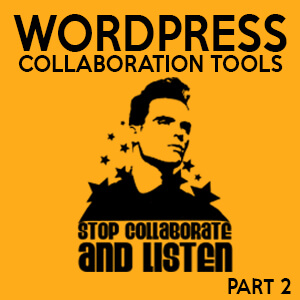 This week I share Part 2 of Collaboration Tools
This week I share Part 2 of Collaboration Tools
Upcoming Events
- WordCamp Finland – April 15-16
- WordCamp Jacksonville – April 16-17
- WordCamp Nuremberg – April 16-17
Segment 1: In the News
Segment 2: Part 2 of sharing Collaboration Tools. This week tools that aren’t connected to the WordPress Dashboard
Segment 3: Tool of the Week
[toggle title=”Read Transcript”]
Adam:
This is the Kitchen Sink WP Podcast, Episode 111. [Opening Music Bumper]
Hello there, this is Adam Silver, the host of the Kitchen Sink WP Podcast. Thanks for being here. Let's gets started. All right. First and foremost, upcoming events. Next weekend's a busy weekend. The weekend of April 15th, 16th, and 17th. There are 3 word camps worldwide: word camp Finland, April 15th and 16th, word camp Jacksonville, Florida, and also word camp Nuremberg. Finland and Nuremberg are both sold out, technically for the website. There's always a chance you can find a ticket online. Jacksonville, as of moments ago, I'm recording this right now. It's Sunday, 2:30 Pacific. The time you hear this, it will be in 15 hours or whatever. There were 6 tickets left. You might still score a ticket if you're in the Jacksonville area. Or again, try social media. If somebody can't make it, there's always a way if you really want to try to go. Potentially, there's a way.
Anyway, so 3 word camps: Finland, Jacksonville, Florida and Nuremberg, all the weekend of April 15th, 16th, and 17th. Just so you know, there you go. Check them out. Okay what else? In the news segment 1, WordPress 4.5 RC2, is now out. Came out I believe yesterday. We are looking at a release on the 12th of April, which will be Tuesday, tomorrow from when you hear this, or weeks ago if you hear this in the future. April 12th is the time frame where it's coming out. Apparently 91 more changes were made since the first release candidate. They think they are done, but there are millions of people using WordPress, and 44,000 plug ins, and a couple thousand themes. It's possible that it may not work with everybody. Of course, before you upgrade to 4.5 when it comes out, have a good backup. I'm a huge fan of Back Up Buddy, from iThemes. Have a good solid backup, on your computer, not on the host and server, or even try it locally. iThemes, back it up, or run 4.5 with a copy of your backup, locally, using desktop server of course, would be my first choice.
That's 4.5, coming out. 4.5 RC2 is out. 4.5 is due on Tuesday the 12th of April, 2016. Okay. What else? Oh also, word camp has a new status page. If you're looking for word camp in your area, there's a new status page. I'll link to it in the show notes. You can go and see if there's one in your area or if there is one, what's the status of the current planning situation? For example, I'm looking at it right now. Word camp Ann Arbor, it shows the applicant, shows the milestone, the status, and last update. The city, applicant, milestone, status, last update. The applicant is usually the person who is the lead organizer. I'll put a link in the show notes on that as well. It's on central.wordcamp.org.
Also in the news, there's a lot of news today, this week. Version Press is now free. I talked about Version Press actually when did I talk about it? Let's find out real quick for you. I actually don't know when that was. I have to go back and look to see which episode. I believe I made is as the plug in of the week, or tip of the week. I talked about it last year sometime, I'm sure. It was a fee. They're looking for kickstarting the campaign on it. It's now free. It's open source. It went open source last week. What was the date on that? I think it was on the 6th, I believe it went open source, which is very cool. Again, I'll link to that in show notes. It's awesome. In case you don't know what Version Press is, it's a free and open sourced version of version control plug in, for WordPress. It lets you undo changes, create station sites, merge databases, so now it's open source and more contribution can be made to it. I think there's a version, 3.0 beta that also went live. It was April 6th. I went beta on version 3.0 on April 6th. Check that out. Version Press, pretty cool. It's neat. Anyway, that's that one.
Finally in the news, Jen Mylo is leaving automatic. I want to thank her for all she's done in the community. She's moving onto some other things. There's a link in the show notes as well about why she's leaving from her own personal blog, and I'll link to that. Jen Mylo, if you're listening or you hear this, thanks. You've done a lot. I know that. For those who don't know, go check her out. She's awesome. Thanks to Jen Mylo for what she's done in the community. That is it. Segment 2.
Before we move onto to Segment 2, the meat and potatoes of the show, I want to thank the sponsor of this week. This week's sponsor is Fresh Books. Fresh Books is the service I use for all my estimates and invoicing. It really is. I'm not going to lie to you. I love it. I don't use it in deep as I should. I don't track my time with it because I'm lazy, but I'm going to this year. My taxes aren't quite done. It's perfect timing. My accountant is not happy with me because I haven't tracked some time with some projects. I have it written down, but then they didn't see them. Anyway, Fresh Books is awesome. I seriously use it for all my estimates and my invoicing. It can also collect my expenses, if I took pictures of my receipts, and it will track my time. It allows me to correct payments through PayPal or credit cards. One of my favorite features, honestly, one of my favorite features is that it let's me see whether the client has opened the email. I've had this happen, “Oh I didn't get that email. I didn't get that.” I'm like, “Really, because someone in the office opened it at 10:24 AM this morning, Bob.” I've never had to say that, but okay, I've said it once. I was nice about it. It kind of takes the weirdness out. We know it's been opened, so they got the invoice. Then they can go ahead and pay. Honestly, there's a study that's been shown that people pay much faster if they can click a button and just pay online. I pay Fresh Books. Prices start at $15 a month. A little bit less if you pay annually. You can get a 45 day trial if you go to Kitchensinkwp.com/freshbooks. Thanks for Fresh Books for sponsoring this week's show. Appreciate it.
All right. Segment 2, moving right along. Collaboration part 2.
Last week I talked about collaboration from within the WordPress dashboard. This week I want to expand on that. I don't want to leave out the external tools that are out there, that are very vital in collaboration. Not everyone needs access to the dashboard to collaborate, so this is that. These are the tools that are out there. I've used a couple of these myself. I want to share those with you right now.
First and foremost, kind of the grand daddy I believe of a lot of them, base camp. It's been around for about 12 years. Almost as long as WordPress, I believe. It's used by a lot of enterprise level companies. Some of the featured lists are scheduling, to dos, message board, campfires. I'm like, “What are campfires?” I forgot all about that. Campfires are the chat feature. You can upload documentation, any files, and attach it to a project. You can get great reports. See what's going on with the project in question. It might be overkill for someone just starting out. Some people think that. Recently, they've also changed their pricing model. Now it starts at 29 dollars a month for internal teams, or 79 dollars a month if you want to share with clients. That's one of the things that we want to do here, potentially. You want to not just have it internal, but let's say you want to let the client log in and see what's going on with a project. It costs a little bit more to do that, because that's just how it's set up.
Like I said, it might be overkill for someone just starting out, but I know a lot of shops, even small shops using it, because it just works for them. They figured it out, and it worked. It's been around a long time. They know their business model. They know what they're doing in this category. That's base camp. That's number one. There's only 4 I have here. I think 4, maybe 5. What else? There's also a sauna. Another staple service out there. It's awesome. I actually use this myself. They can do tasks, projects, due dates, dashboard for different projects. Attachment of files, similar to base camp. Like I said, it's what I use, and I know I'm barely scratching the surface of what it can do. It's all I really needed in the past. I'm learning more slowly, we used it last year to manage word camp Los Angeles. I was on the team that helped do that, and we're using it this year for the same thing.
Again, I can assign tasks to certain people on a team. Then other people can follow that task. You can only sign one person per task, you can have followers of the task, if that makes sense. It's free by the way, up to 15 members. If you're starting off, it's actually a really good solution, because of that reason right there. There is no investment of money, just some time to learn how to use it. They have a ton of videos online, teaching you how to use it, make a better use of it. I've watched a few. I need to watch more. Check out, there's a sauna.
Thirdly, thirdly, is that a word? Slack is like the newest kid on the block. It's been around for a couple years, maybe 2, 1 and half, 2? I use this every day to communicate with another company as I handle their social media. Also I know WordPress/Automatic uses it instead of IRC and internally. It's based on the set up of a team, or a company with channels, so the team would be a company or a group. The channels are the topics within there, like for example general, marketing, support, anything you can think of. You can actually create any channel you want. You want to talk about crossfit, you want to talk about being paleo, you can do that within the company, within that team. Those people can pop in and pop out of different channels. You don't always have to be in it if you don't want to. You can also have private channels, if you want to have a chat with the executive board. You can have a private channel with you 3 or 4 people, or marketing could have their own channel that's private only, right?
You could also do direct messages. If I want to send my friend, I can do a DM actually on the make.wordpress side of things. I DM my buddy Ben Cool over at A2 Hosting all the time asking him for questions and TTL or time or I need some tech support. I can do that too as well. That's a DM. Slack will allow for docs to be uploaded and saved. Pricing starts free and goes up to about 12 bucks a user with more features and a saved history of chats and I think that was it. There is some other stuff you can do as well. I believe they're going to have enterprise level offering later this year. We'll see what happens with that as well. Finally last one here, actually 1 and a half more. Google Docs and Google Sheets. It works. It's very simple to use, obviously. You log into through your Google Apps or gmail account. I use this with a lot of people who don't want to have to sign up for a sauna, and or slack. They're like, “I don't need another service.” If they have a gmail account or Google Apps, I can just create a doc or a sheet and the doc is like Word and the sheets are like Excel. I can just send them the link, give them access to make changes. There you have it. Pretty basic, pretty simple. That is collaboration. That's working together. Right?
A couple of things to mention as I wrap this up here. All these have integrations by the way. Ironically, you can actually integrate a lot of them with each other. For example, you could bring slack into a sauna, or GitHub. You could also bring a Google Doc into slack. There's a lot of integrations that you can do within these. They kind of cross pollinate each other. It's really interesting. One could also argue that help desk ticket system could also be a collaboration tool. You can integrate that into slack, so you have a help desk system, let's say Help Scout, or what's the other one? I just forget the name of the other one. I was going to mention, you could have that. When you get the ticket, maybe it automatically pops up into slack, so you know you have a new ticket. You can go ahead and log in and take care of the ticket, and answer the slack ticket collaboration as well, if you're doing support or services of that nature. There you have it. 4 more ways to collaborate. Let's go over them one more time. You have base camp, a sauna, slack, Google Docs, Google Sheets. Of course, you could make the argument that a help desk system, ticketing system, could be also a way to collaborate and help solve problems.
That's it for this week. Oh, one more thing.
Obviously, segment 3, tip and tool week. This is cool. I found this out. How did I find this out? I think last week I saw this online somewhere. Hipstersound.com. If you work alone a lot but yet you want some ambient noise, even if you are in the library, coffee shop this may not work, but hipstersound.com is pretty cool. You can go to the site, and you can get … If I click on this button, make sure it doesn't do it right here. Hold on. It won't do it right now. It says, “Stay on track, productivity has it's own sound. You can pick sounds between piano bar, open your bistro, ocean lounge, cozy fireplace, or rainy terrace.” Check it out. It's free. Hipstersound.com. I thought it was kind of cool.
All right, that's it for this week. If you have any questions go ahead and sent via email. Or use the speak pipe functionality of the website. I'm Adam@kitchensinkwp.com.
Thanks for listening. Have a great week. Go and do some awesome things at WordPress. We'll talk to you later. All right, bye bye.
[/toggle]
This weeks episode is sponsored by FreshBooks.
